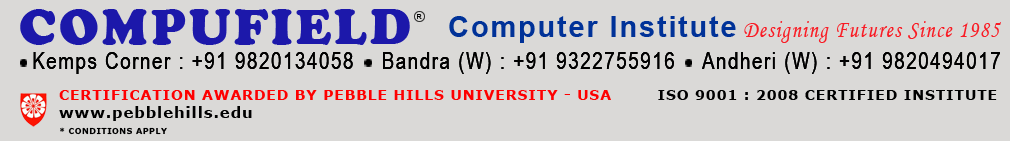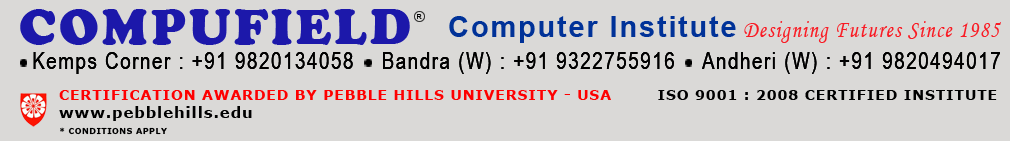| Illustrator |
| |
| Illustrator is a vector graphics creation software for print media and web, allowing the user to produce World Class Illustrations with 16.7 million colors. |
| |
| Salient Features |
| |
~
~
~
~
~
|
Creative tools for Print Media Output.
Sophisticated Web Graphic Tools.
Special Effects to Images.
Versatile Transparency Capabilities
Dynamic Media Projects
|
| |
| Application |
| |
~
~
~
~
~ |
Complex and High Quality Output.
Logos.
Libraries.
High Quality Illustrations.
Creating Banners, Posters, Handbills etc |
| |
| Career Options |
| |
| ~ |
Graphic Designer |
| |
For Illustrator Topics Covered  |
| |
| |
| Our Student's Illustrator/Coreldraw Projects |
| |
 |
 |
 |
 |
| |
|
|
|
|
| |
| ADOBE PHOTOSHOP |
| |
| Adobe Photoshop is an Image Processing software package that enables you to create & edit images on IBM personal Computers. Adobe Photoshop is acknowledged in professional fields as the cutting-edge Program, the final word in Commercial Art. |
| |
| Salient Features |
| |
~
~
~
~
~
~
~
|
With Photoshop's tools you can paint a likeness of a physical object.
Mixing and Manipulating of colours at a click of a button.
You can Blend 2 Images.
You can create Patterns and Artistic Designs using Fills and Colours.
You can manipulate your Design images with Special Effects and Techniques.
You can Import and Export your Images.
Retouch, Manipulate and Enhance Designs & patterns.
|
| |
| Application |
| |
~
~
~
~
~
~
|
It has been used to edit and create images as diverse as Commercial Art, Cosmetic ads, New Photos, Motion picture footage, Animation cells & Fine Art work.
Creates original Art & converts it to desired Platforms.
Retouch, manipulate & enhance photographs of Digital arts.
Master the special effects you've always wanted.
Learn the secrets of Output & Storage of your Images.
Web page designing.
|
| |
For Photoshop Topics Covered  |
| |
| INDESIGN |
| |
| Design compelling page layouts that include transparency, creative effects, and gradient feathers. Since effects are live and nondestructive, you can experiment with ease. Apply effects independently to an object's stroke, fill, or content. |
| |
| Salient Features |
| |
| ~ |
Extensive integration
Work smoothly with Adobe Photoshop, Illustrator, Acrobat, InCopy, and Dreamweaver software;enjoy consistency by using shared presets and color settings; work more efficiently with native file ;format ;support; and easily publish to multiple media. |
| |
| ~ |
Creative effects and controls
Design compelling page layouts that include transparency, creative effects, and gradient feathers. Since ;effects are live and nondestructive, you can experiment with ease. Apply effects independently to an ;object's stroke, fill, or content. |
| |
| ~ |
Reliable prepress and printing
Have confidence in your output. Get accurate, consistent results every time you print using sophisticated preview capabilities, exporting reliable Adobe PDF files, and sharing custom presets. |
| |
| Application |
| |
~
~
~
~
~ |
Creative effects and controls
Reliable prepress and printing
Productivity enhancement
Professional typographical controls
Robust long-document support
|
| |
For InDesign Topics Covered  |
| |
| ADOBE FLASH |
| |
| Adobe Flash multimedia applications that allow designers and developers the freedom to create rich and engaging applications, presentations, animations, and web sites. |
| |
| Salient Features |
| |
~
~
~
~
~
|
Movie created in Flash has a very less file size.
Multiple actions can be attached,such as can create a new HTML file or add a Shockwave Flash movie to an existing HTML file.
Aftershock will also create a script to detect START or STOP the movie, GO TO
A URL, LOAD a new movie or perform any number of other functions.
Another unique feature of Flash 4 is Bandwidth Profiler.This feature takes care of the usual drawback of multimedia file size, and bring the user to reality.
|
| |
| Application |
| |
~
~
|
Flash is Primarily an animation tool for the Web.
You can also create Corporate presentations and 2D Animations. |
| |
For Flash Topics Covered  |
| |
| ADOBE FLASH ACTION SCRIPT |
| |
Adobe ActionScript is the programming language of the Adobe Flash Platform. Originally developed as a way for developers to program interactivity, ActionScript enables efficient programming of Adobe Flash Platform applications for everything from simple animations to complex, data-rich, interactive application interfaces.
This manual provides a foundation for developing applications in Adobe ActionScript 3.0. It discusses core ActionScript 3.0 concepts, including language syntax, statements and operators, and object-oriented ActionScript programming |
| |
| Applications: |
| |
| ~ |
ActionScript 3.0 contains a host of powerful new features that can greatly speed the development process |
| ~ |
ActionScript 3.0 consists of two parts: the core language and the Flash Player API |
| ~ |
The core language defines the basic building blocks of the programming language, such as statements, expressions, conditions, loops, and types |
| ~ |
ActionScript 3.0 includes native support for regular expressions so you can quickly search for and manipulate strings |
| |
For Action Script Topics Covered  |
|
| |
| ADOBE PREMIERE PRO |
| |
A powerful tool for professional digital Video Editing Designed for video professionals, Adobe Premiere Pro software spans the world of broadcast and online media. Thanks to its elegant interface and superb editing tools, you can work with complete efficiency, control, and flexibility to produce broadcast-quality movies for video, film, multimedia, and the Web.
|
| |
| Salient Features |
| |
~
~
~
~
~
~
~ |
Digital video & sound, hence eliminates transfer losses.
Edits video & multimedia movies in standard formats like
AVI, MOV, RAM, MPEG etc.
Creates Movie titles and graphics.
Super imposes titles and graphics, animation on video and film.
Adds transition and special effects.
Uses digital filtering for special effects in video & audio tracks
Exports projects to video tapes. |
| |
| Application |
| |
~
~
~ |
Multimedia presentations on any subject.
Film editing with special effects and movie making.
Movies and Video Clips for Online presentations and distribution. |
| |
For Adobe Premiere Pro Features Covered  |
For Adobe Premiere Pro Topics Covered  |
| |
| HTML |
| |
| HTML (Hypertext Markup Language) is used to describe the layout of a web page. HTML is simply a vehicle to indicate elements of a hypertext page. The HTML page must tell the browser which applets to load and then where to put each applet on the web page. |
| |
For HTML Topics Covered  |
| |
| ADOBE DREAMWAVER |
| |
| Dreamweaver is a professional authoring tool for creating and maintaining web-pages. It introduces ADOBE's Round-trip HTML technology, that imports HTML documents without reformatting the code and also makes it possible to use the latest Dynamic HTML features. All the code generated by it, works on as many platforms and browsers as possible. |
| |
For Adobe Dreamweaver Topics Covered  |
| |
| ADOBE DREAMWAVER(DATABASE) |
| |
| ADOBE Dreamweaver (Database) combines Dreamweaver's ease of use with the power of databases to create dynamically created web pages. Think of the results as Dreamweaver on steroids. ADOBE Dreamweaver Ultradev set ends Dreamweaver's renowned ease of use into the realm of database-driven web sites. If you already use Dreamweaver, you'll feel right at home with Ultradev since the programs share many of the same interface features. ADOBE's Dreamweaver Ultradev has been a leading visual web design tool for many years allowing thousands to exchange the murky world of plain text code for easy drag and drop interface. |
| |
| Salient Features |
| |
| ~ |
Creating a recordset for a sites product page, using a structured query language statement. |
| ~ |
Using SQL (Structured Query Language) to refine the recordset's precision by adding cross reference between the database tables. |
| ~ |
Linking placeholders images to specific database fields, allowing images to be dynamically served to a Web Page. |
| ~ |
Add a navigation bar that dynamically changes based on which product is being displayed. |
~
~
~
~
~ |
Creating delete, update, insert pages.
Creating SQL searches with SQL variables.
Ultradev supports major server models like ASP, JSP, CFML, PHP.
Supports custom made Extensions to improve the way data is handled.
Creating cookies, using the response, redirect variables, reading from a cookie. |
| |
For Adobe Dreamweaver 8 (Database) Topics Covered  |
|
| |
| |
| Our Students Web Publishing Gallery |
 |
 |
 |
|
| |
| |
| |
| |
| Course Duration |
Fees (Indian RS.) |
Fees (US $) |
| 355 sessions of 1 hr. each |
68,000 |
1945 |
|