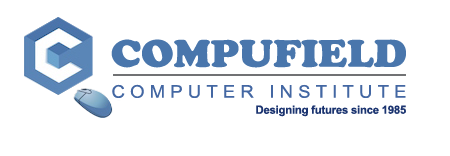Adobe Dreamweaver Topics Covered
| Adobe Dreamweaver Topics Covered | |
| How to Start the Dreamweaver Program. | |
| Interface of the Dreamweaver Program. | |
| Saving a File. | |
| Text and Text Editing. | |
| Previewing in a browser. | |
| Image and Image Editing. | |
| Page Properties . | |
| Linking (Text Hyperlinks) | |
| ~ ~ ~ ~ |
Hyperlinks Internal Linking External and Email Linking Anchor Linking |
| Linking (Image Hyperlinks) | |
| ~ ~ ~ |
Internal Linking External and Email Linking Anchor Linking |
| Rollover Image | |
| Navigation Bar with Rollovers & links | |
| Using the Site Window | |
| ~ ~ ~ |
Set your local site Import an existing site Working with links in Site Maps |
| Using Links and URLs | |
| ~ ~ ~ ~ |
Add a hyperlink Use the point-to-file Icon Add a mailto link Add links to a graphic with Image maps |
| Displaying Data with Tables | |
| ~ ~ ~ ~ ~ ~ |
Create a table for data Add or remove rows & columns Design a page layout using tables Layout view, Standard view Add color to the table Turn the table into layers |
| Using Dynamic HTML and Layers | |
| ~ ~ |
Overview Add a layer |
| Cascading Style Sheets | |
| ~ ~ ~ ~ |
Create & apply a custom style Explore Style settings Create a hyperlink rollover Create an External Style Sheet |
| Building frames and framesets | |
| ~ ~ ~ |
Create a frameset Set borders Load frames |
| Animating with timelines | |
| ~ ~ ~ ~ ~ |
Create an animation. Use the timelines panel Record a simple animation Add a layer and keyframe Control layer properties with timelines |
| Using a form to collect data | |
| ~ ~ ~ ~ ~ |
Create a form Add text fields and labels Add different buttons Add checkbox, list or a menu Create a Jump Menu to navigate to different URLs |
| Re-using items in your Web Site | |
| ~ ~ ~ ~ ~ |
Create a library item Create a library item from Existing content Add a library item to a page Make changes to a library item Use Behaviors and Styles in library items |
| Applying a template | |
| ~ ~ ~ ~ |
Create a template Apply a template to a Web page Make changes to a template Use Behaviors, Styles and Timelines in Templates |