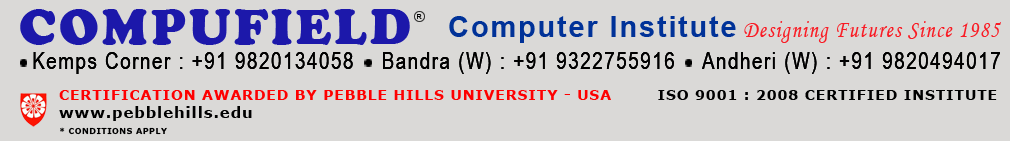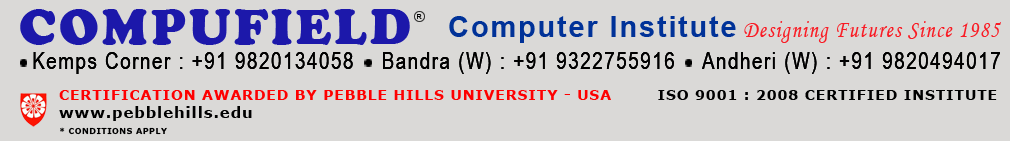| |
Basic Mobile Application Topics Covered |
| |
| |
| 1) Getting Started |
| Creating your first application |
| Navigating the Titanium Studio workspace |
| Detecting platforms |
| Editing run configurations |
| Accessing the Titanium API Documentation |
| |
| |
| 2) Windows & Views |
| |
| Understanding Windows and Views |
| Using the label view |
| Using the image view |
| Understanding z-depth |
| Grouping and nesting Views |
| |
| |
| 3) Controls, Input & Interactivity |
| |
| Listening for events |
| Creating buttons |
| Creating a slider |
| Creating a switch |
| Creating a single-column picker |
| Creating a multi-column picker |
| Creating a date/time picker |
| Creating text fields and text areas |
| Configuring text field and text area keyboard types |
| Creating text fields with embedded buttons |
| Adding interactivity to any view |
| |
| |
| 4) Tab Group |
| |
| Understanding tab groups |
| Customizing tab groups |
| Working with a single tab group |
| |
| |
| 5) Table View |
| |
| Getting to know the Table view |
| Creating a simple table |
| Creating custom table rows |
| Opening windows from rows |
| Modifying row headers and footers |
| Adding rows |
| Updating rows |
| Deleting rows |
| Moving rows |
| Adding a search bar |
| Other properties and methods |
| |
| |
| 6) Map View |
| |
| Creating a map and setting the location |
| Creating simple annotations |
| Customizing pins |
| Creating and handling annotation buttons |
| Adding and removing pins at runtime |
| |
| |
| 7) Web View and XHR |
| |
| Loading local and remote web pages |
| Examining Web View events and controls |
| App-to-Web View for iOS |
| |
| |
| 8) Publish Apps To Phone |
| |