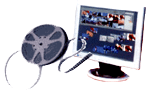NOTE: Course Discontinued Till Further Notice
Academy
of Digital Film Making
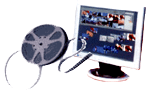 Certificate
in Video Editing (Avid Xpress DV)
Certificate
in Video Editing (Avid Xpress DV)
|
| Role
of Editing |
Concepts
of Editing |
| |
Linear
Editing vs Non-Linear Editing |
| Introduction
of Editing |
Editing
Terminology / Vocabulary |
| |
Cutting
Styles |
| |
Organisational
Tools & Rules for Editing |
| Editing
with Sound |
Asthetic
Effect of Continuous Track |
| |
Sound
as a Story Telling Device |
| |
Counterpoint
& Illustration |
| |
Step
by Step procedureto editing with track |
| |
Making
Beats, Cutting On or Off the Beat |
| What
you Learn in Avid Xpress DV |
Avid
System Overview |
| |
Basic
Editing |
| |
Fine
Tuning |
| |
Timming |
| |
Additional
Editing Tools |
| |
Subclipping
& Storyboarding |
| |
Backing
up your Project |
| |
Editing
Dialog |
| |
Working
in the Timeline |
| |
Working
with Audio |
| |
Fine-Tuning
Audio |
| |
Inputting
Video |
| |
Preparing
your bin for Editing |
| |
Creating
a Digital Cut |
| |
Importing
& Exporting |
| |
Media
Management |
| |
Creating
Titles |
| Why
to Learn Avid Xpress DV |
The
Avid Xpress DV is the professional digital video studio. Avid Xpress
DV provides over 100 customizable real-time effects, automatic expert
color correction. |
| Features
include |
-
100+ customizable real-time effects
- Automatic Expert Color Correction
- Powerful video and audio editing tools
- Stunning titling and graphics
- Extensive import/export capabilities
- Award-winning user interface
- Power of Choice: Both Mac and Windows
Software Included
- Outstanding compatibility with other popular tools
- Numerous training and support options
|
| Avid
Real-time Architecture |
Avid
Xpress DV offers more customizable real-time effects than any other
product in its class, including titles, keys, transitions, audio
mixes and audio punch-in with multiple simultaneous streams. Over
100 infinitely customizable real-time effects provide the most powerful
software-only real-time system available.. |
| Expert
Color Correction Toolset |
Powerful
real-time color correction tools bring professional functionality
unrivaled by other software-only nonlinear editors. Avid's color
correction tools automatically make each shot look its best. |
| Advanced
Productivity Features |
Automating
complex elements of the editing process enables new & experienced
editors to focus on mastering the creative process, not the technology.
Avid Xpress DV is easier and faster to use with Avid’s software
experts: Dynamic Storyboarding, One-Step Technology, NaturalMatch™,
SuperBins, DV Scene Extraction, Quick Transitions, and more. |
| Customizable,
Professional Tools |
Avid
Xpress DV allows you to personalize every aspect of the industry-standard
Avid editing interface - toolsets, timeline, keyboards, buttons,
even interface colors. Edit with the tools the pros use: unlimited
layers, fast JKL trim, 24 bit audio support, powerful media management,
and real-time motion effects. |
| Expandable
and Open |
Use
AVX, AAF, MXF (Coming soon), and OMF to work seamlessly with other
systems. Output files in Windows Media, Real Media, QuickTime, Flash
and MPEG formats*. |
| Session
|
Fees
IRs |
Fees
US $ |
| 40
Hrs (8 days) |
22,000
/- |
630 |
| |
Film Editing (Avid Xpress DV) |
| 1
Day Full time / 5 day part time, course introduce the use of Avid
Film Scribe, generating film cut list, for film based project (24
frames per second) edited on 25 Fps system |
| Session
|
Fees
IRs |
Fees
US $ |
| 8
Hrs |
4,000
/- |
115 |
| Prerequisites
: For Film Editing, Video Editing is necessary |
COMPUFIELD
offers a unique style of learning -
-
Maximum
Instructor to Student Ratio 1:4
-
Sessions
: Each session will be of 1 hour.
Overseas
/ local Students take 5 to 10 hours per day to complete their
courses earlier.
-
The
timing can be fixed based on our mutual convenience,
between 8.00 a.m. to 8.00 p.m.
-
Course
duration in days = total sessions divide by nos of sessions
per day.
* Lodging,
boarding and travelling not included in the fees.
|
Solve
your Queries Online related to our Courses |
|
 E-mail me
E-mail me
khairaz@compufield.com
|
|
|
|
 ICQ
No. ICQ
No.
28444214 |
|
 Mobile
Number Mobile
Number
+91-9820134058
|
 Fax
Number Fax
Number
091-22-23673104 |
HEAD
OFFICE : Chinoy Mansion, First Floor, Block # 2,
Opposite St. Stephen's Church, Warden Road, Mumbai(Bombay)-400 036 India.
 : 091-22-23676218
/ 23679302 : 091-22-23676218
/ 23679302

|

E-mail me
ICQ No.
Mobile Number
Fax Number
: 091-22-23676218 / 23679302
:+91-22-23676218