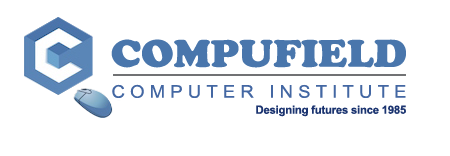Microsoft Word: Professional Course Content & Topics Covered
MS Word Topics Covered |
||
| Introduction to Microsoft Word (Office 365) | ||
|
~ Understanding the Word interface (Ribbon, Tabs, Quick Access Toolbar) ~ File types and compatibility in Office 365 ~ Creating, opening, saving, and sharing documents ~ Working with OneDrive and cloud-based files |
||
| Working with Text | ||
| ~ Entering, selecting, editing, and deleting text ~ Cut, copy, paste, and paste special optionse ~ Find and replace for quick editing ~ Undo, redo, and document navigation techniques |
||
| Basic Formatting Techniques | ||
| ~ Font styles, sizes, colors, and text effects ~ Paragraph alignment, indentation, and spacing ~ Bullets and numbered lists ~ Applying styles for clean and consistent formatting |
||
| Page Layout and Document Setup | ||
| ~ Page size, orientation, and margins ~ Page breaks and section basics ~ Headers and footers (simple use) ~ Page numbering |
||
| Working with Tables | ||
| ~ Creating and modifying tables ~ Inserting and deleting rows and columns ~ Formatting tables for readability ~ Converting text to tables and vice versa |
||
| Inserting Objects | ||
| ~ Inserting pictures and icons ~ Basic image formatting and text wrapping ~ Inserting shapes and SmartArt (introductory level) ~ Adding hyperlinks |
||
| Proofing and Review Tools | ||
| ~ Spelling and grammar check ~ Thesaurus and word count ~ Basic comments and track changes (introduction only) ~ Print preview and print settings |
||
| Document Finalization | ||
| ~ Saving documents in different formats (DOCX, PDF) ~ Basic document protection ~ Sharing documents via Office 365 ~ Best practices for professional document presentation |
||
| Key Features of the Program | ||
| ~ Hands-on, practical approach ~ Simple explanations with productivity tips ~ Confidently create and format documents ~ Use Microsoft Word efficiently for daily office tasks |