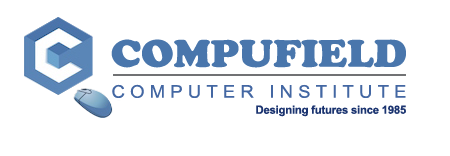Php & MySql Topics Covered
PHP & MySQL Course Syllabus: Detailed Topics & Live Project Modules |
|
| Part I: Working with PHP | |
| Getting Started with PHP-Variables | |
| Assigning Simple Variables Within a Script | |
| ~ ~ ~ |
Delimiting strings Assigning arrays within a script Assigning two-dimensional arrays in a script |
| Accessing Variables Passed from the Browser | |
| ~ ~ ~ ~ |
HTML forms variables Passing arrays Cookies Sessions |
| Testing Variables | |
| ~ ~ ~ ~ ~ ~ ~ ~ ~ ~ ~ ~ |
isset0 empty0 is_null0 is_int0 is_double0 is_string0 is_array0 is_bool0 is_object0 is_resource0 is_scalar0 gettype0 |
| Changing Variable Types | |
| ~ | Variable Variables |
| Control Structures | |
| The if Statement | |
| ~ ~ ~ ~ ~ ~ |
Determining true or false in PHP Comparison operators Logical operators Complex if statement if…else statements if…elseif statements |
| switch…case | |
| ~ ~ ~ ~ ~ ~ |
Loops White… do…while for foreach continue and break |
| PHP’s Built-in Functions | |
| ~ ~ ~ |
Function Basics Arguments Return values |
| Function Documentation | |
| ~ ~ |
Important PHP Functions String handling functions |
| Writing Organized and Readable Code | |
| ~ ~ ~ ~ |
Indenting Code blocks Function calls SQL statements |
| Includes | |
| ~ ~ |
Include0 and Require0 Include_once0 and Require_once0 |
| User-Defined Functions | |
| ~ ~ ~ ~ |
Function basics Returning values Using a variable number of arguments Variable scope |
| Object-Oriented Programming | |
| ~ ~ ~ ~ |
Classes, Continued Object cloning Destructors Exceptions |
Working on a E-Commerce ( Shopping Cart ) Live Project |
|
| Click to view the live project the students would be working with during this course | |
| Synopsis: | |
| The data is stored in Products Table, Supplier Table, Category Table. Each product has a single supplier and single category. | |
| Each supplier supplies multiple products under multiple categories | |
| 1) | Login Page |
| The user will be authenticated before they enter the website for the correct username/password. |
|
| There are 2 types of users Admin / User, the admin would have administrative rights, where as a user will only be able to view the products |
|
| 2) | Search Page |
| After login, the user will be directed to a search page, where they can search for a product by selecting the supplier / category name. |
|
| In advance search, string searches can be done. | |
| 3) | Product Result list |
| This page will return the result of the search criteria. |
|
| A single page will display the records dynamically from the database, 5 records at a time. Using the Next / Previous button users can navigate through the list of products |
|
| 4) | Details |
| Once the user clicks on the product name in the result list page, they are directed to the details page, where user can get the detail information with a image of the product | |
| If the user is an admin, they would be given an option to add / update / delete If the user is not a admin, the following permissions will be disabled. | |
| 5) | Add / Update / Delete |
| Displaying data from multiple tables using forms & Adding / Updating / Deleting data | |
| 6) | Security |
| Extensive use of Sessions / Cookies for security purposes | |
| 7) | E-Commerce Module |
| Once the above project is completed, it’s taken to a next level where the e-commerce module is generated. Multiple Products can be added to the shopping cart, a dynamic bill is generated and user is forwarded to a payment gateway to complete the transaction. | |