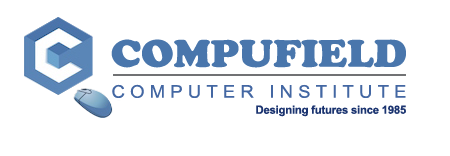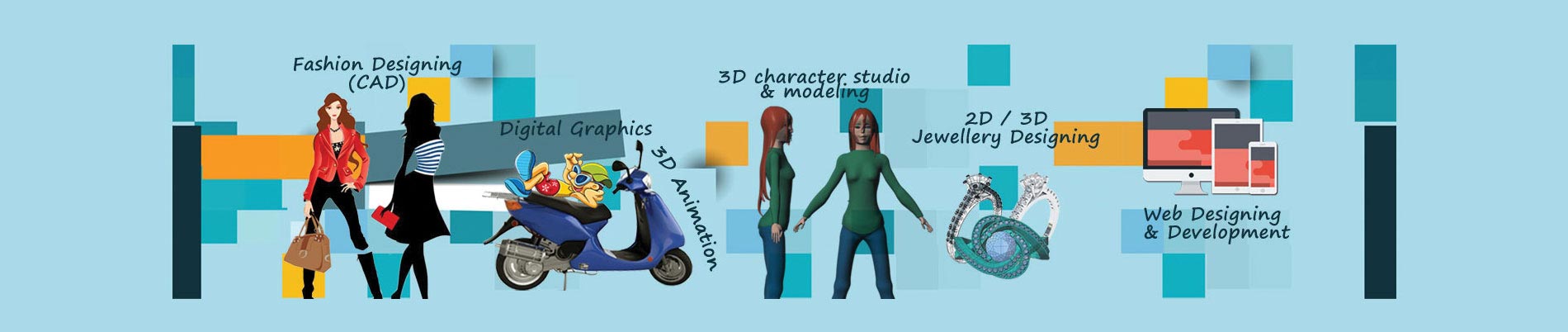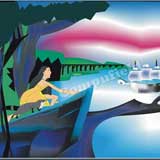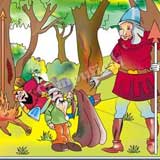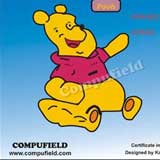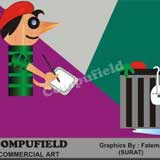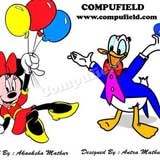Microsoft Word
Microsoft Word for Windows is a full-feature Word processor designed to help you work more efficiently. Microsoft Word shows you how to create effective documents using its features. You will learn how to edit, format, print documents, insert and manage tables and graphics into documents.
Salient Features
Easy and Fast Tool to create a one page Letter, a hundred page Report, etc.
You could add Graphics to your Letters and Reports to make it more attractive.
Automatic Spelling check as well as Grammar check facility.
Freeform Table Draw.
Document Mapping.
You can also link to Excel numbers and Charts.
You can link your Word documents to World Wide Web or Intranet sites.
Application
With Word you can create and type Letters, Reports, Memos, Proposals, Newsletters, Brochures, Graphical Presentation, Web pages, etc
Microsoft Excel
Microsoft Excel for Windows is a powerful electronics spreadsheet application that can be used for managing, analyzing and presenting data in graphical manner.
Salient Features
Excel has three components that perform in three different manners:
1. The Spreadsheet.
2. The Data sheet
3. The Chart
Create formulas on worksheets. It's easy and fast.
Enhanced formatting and layout features help you get the printed report or online form with the look you want.
You can quickly find the information you need and create automatic subtotals of your data.
Increased capacity, high-end formatting options, and a mapping feature give you powerful ways to analyze your data visually.
Explore the power of the Internet from your familiar Microsoft Excel spreadsheet.
When you want to analyze data from outside Microsoft Excel, there's no need to retype. In a few keystrokes, you can bring the data right onto your worksheet..
Application
Excel is used for preparing Company profiles in the form of Charts and Graphs.
Excel stores the accounting spreadsheets in Electronic form.
Microsoft Powerpoint
PowerPoint is the most famous and powerful presentation Program. Impressive colorful slide shows can be designed.
Salient Features
Quick and Easy, High impact visual to accompany a talk.
Fact-filled presentation with plenty of Graphs and Charts.
Sophisticated Electronic presentation.
You can assemble existing text and graphics from other Microsoft Office Application.
You can time your Presentations.
You can save as Web Animation.
Application
With Microsoft Powerpoint you can create Company Presentations and Profiles.